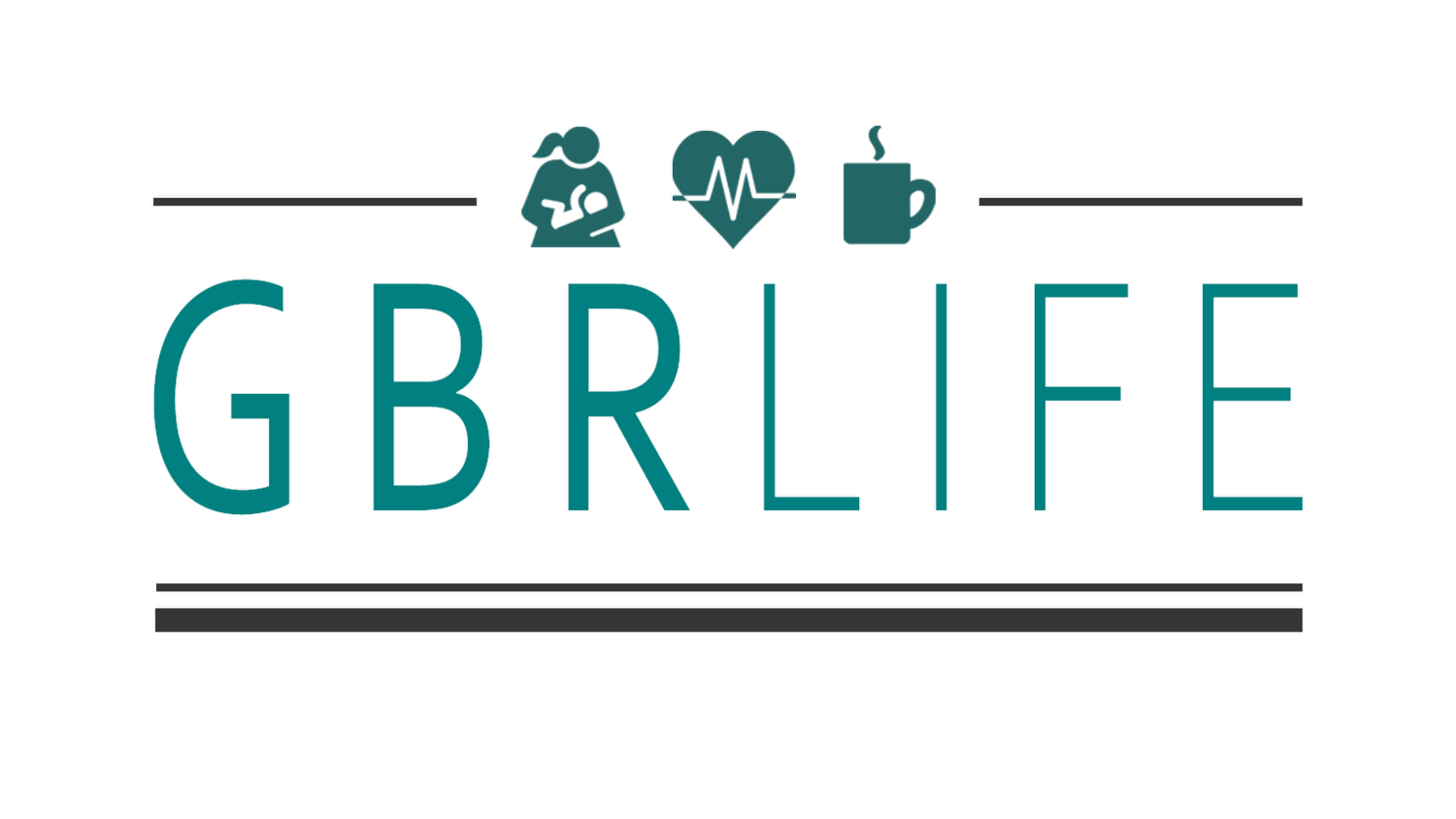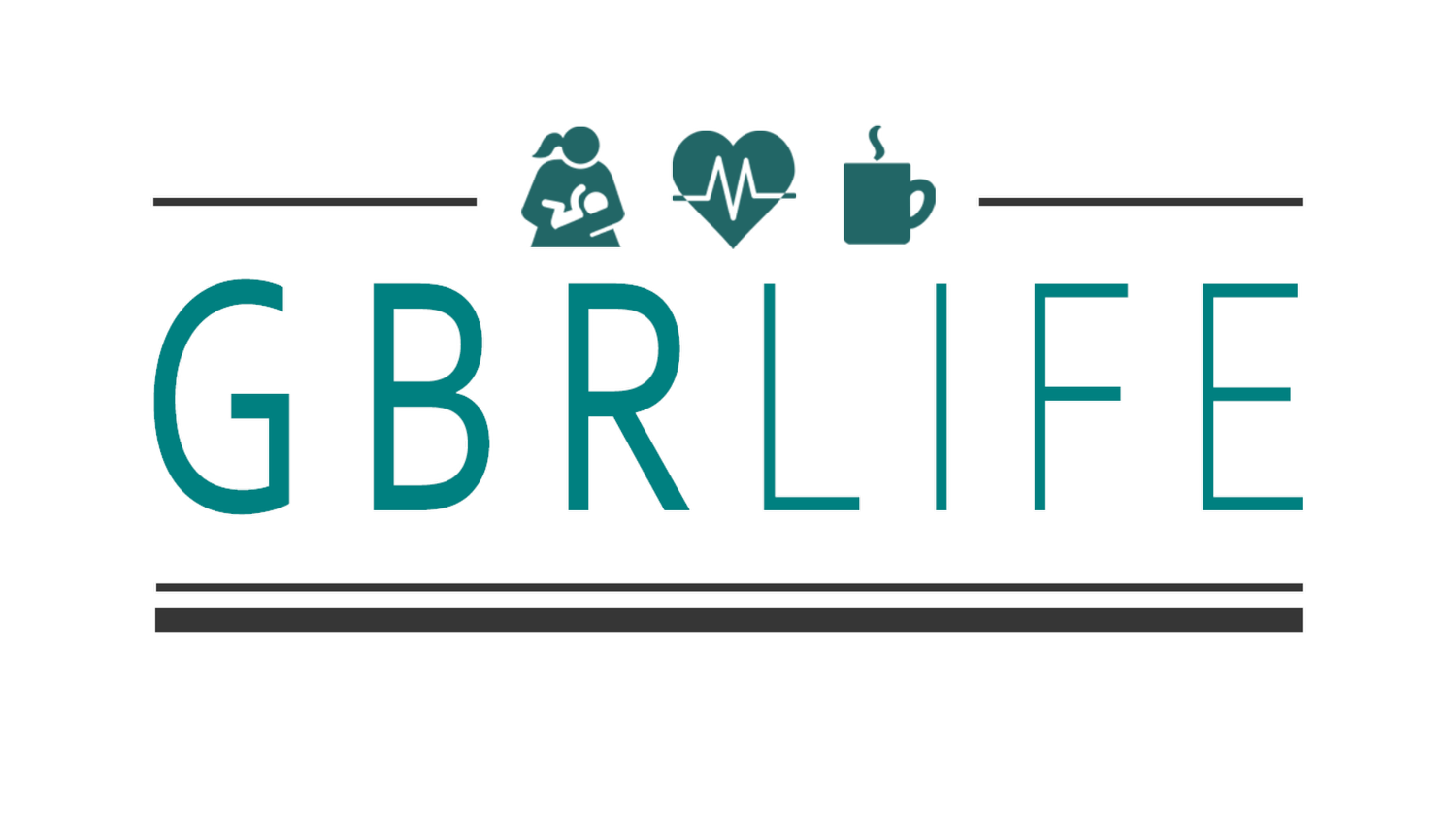Vivaldi Browser Review 2025 | Is This the Best Browser for Multitaskers and Creators?
Most people do not think about their browser. We open whatever came with the laptop and that is the end of it. For years, Chrome was my default and I never questioned it. Browsers felt interchangeable and honestly, pretty boring. Then someone left a comment on one of my videos and suggested I try Vivaldi, and at first I brushed it off thinking it would just be another interesting option that did not actually change anything. But downloading it turned out to be a very different experience.
Right away it becomes obvious that Vivaldi is not designed like the usual browsers we are used to. Instead of forcing you into one layout, it lets you rearrange everything. The tabs, the colors, the sidebar, the spacing, and how the browser behaves with multiple pages. It does not feel like you are using someone else's system. It feels like you are building your own.
That level of customization is the first thing that really stood out. I could change the theme to match my mood. I could stack tabs in groups so they stopped taking over the entire top of the screen. I could create separate workspaces for different parts of my life. Parenting in one space, business in another, true crime research in another, and then a space just for everyday browsing. Suddenly, all the chaos had somewhere to go.
There were tools built into the browser that I normally need extensions for. There is a notes tool, a calendar, an RSS feed reader, and a space to save pages to read later. Even the sidebar feels like a mini digital command center. It is practical in a way that quickly becomes addictive when you spend most of your day online.
But there are a few things people should know before assuming it is the perfect fit. You cannot just install Vivaldi and instantly start using it the way you use Chrome or Safari. You need a few minutes to set it up. It probably took about ten to fifteen minutes before it felt right for my workflow. For someone who does not enjoy customizing or adjusting settings, that might feel like too much work.
The other thing worth pointing out is the mobile version. It works and does what it needs to do, but it is not as advanced or customizable as the desktop version. Desktop is the star. Mobile is just the companion.
After using it long enough, something interesting happens. You stop thinking of your browser as a passive tool. It becomes part of your workflow. It feels less like a window to the internet and more like a workspace built around how your brain operates.
If you are a creator, a student, a researcher, someone who juggles too many tabs, or someone who naturally works with a layered brain and shifting focus, then Vivaldi feels like a natural match. It understands the messy multitasker lifestyle more than any browser I have tried.
If you want something simple and familiar, then this may not be the one. But if you want flexibility, control, personalization, and a browser that can grow with you, Vivaldi is genuinely worth trying.
Based on my experience, Vivaldi gets four out of five on the GBRLIFE Rating Scale. It impressed me. It surprised me. It aligned with how I actually work online, and even though it is not perfect, it comes close.
If you are curious, download it and try it for one week. Once you build it the way you like, you may realize that you do not want to go back to anything else.
So now the real question is this. Would you switch to a browser built for customization and control, or are you staying loyal to what you already use
If You Loved This, You’ll Love These Too:
Have You Heard The Latest Episode of GBRLIFE of Crimes?
GBRLIFE has so much more: